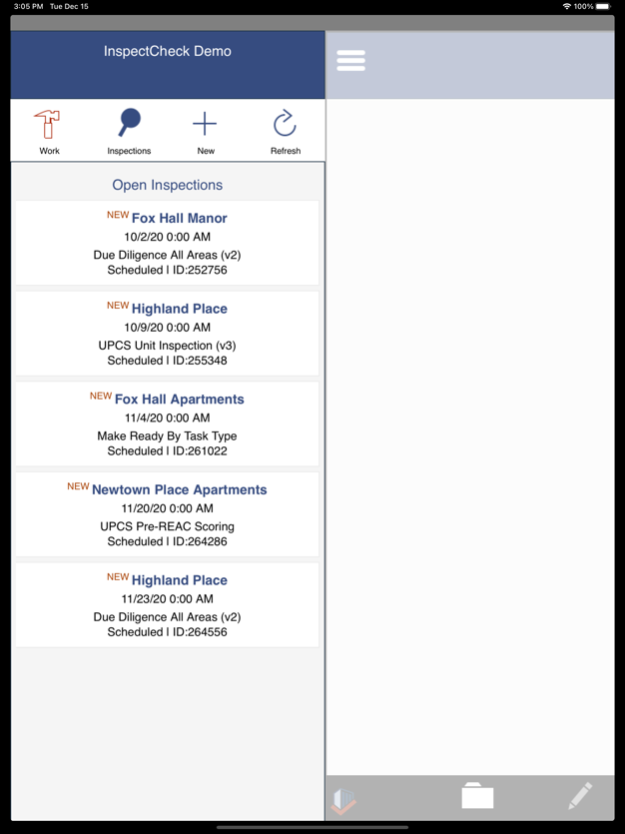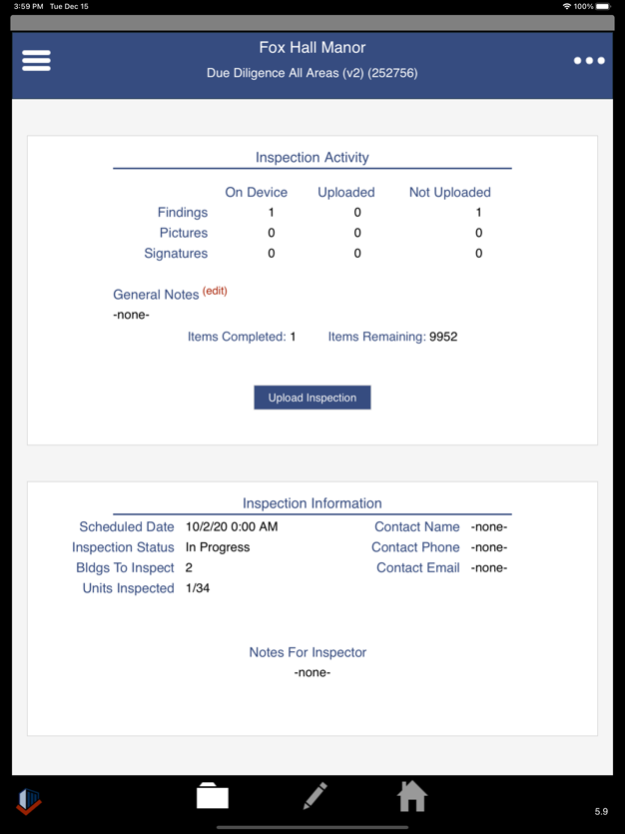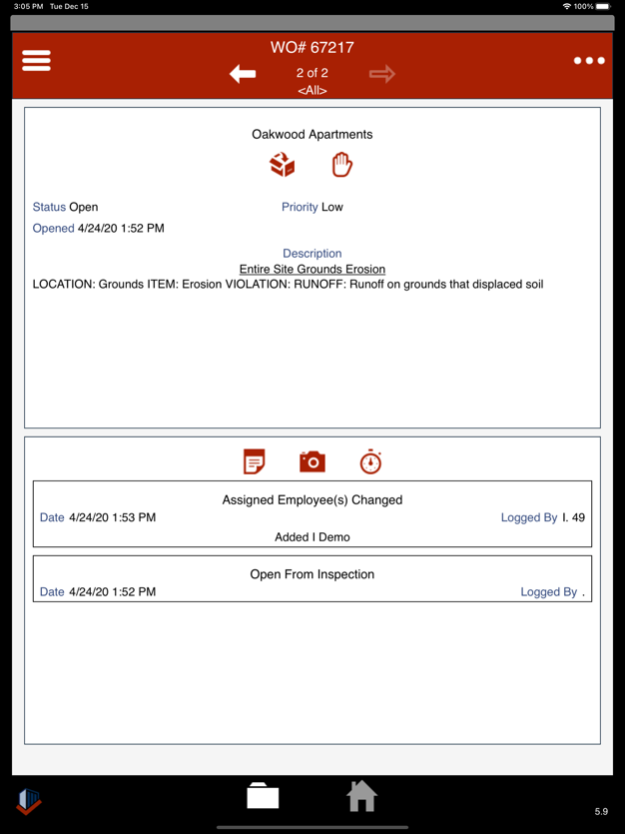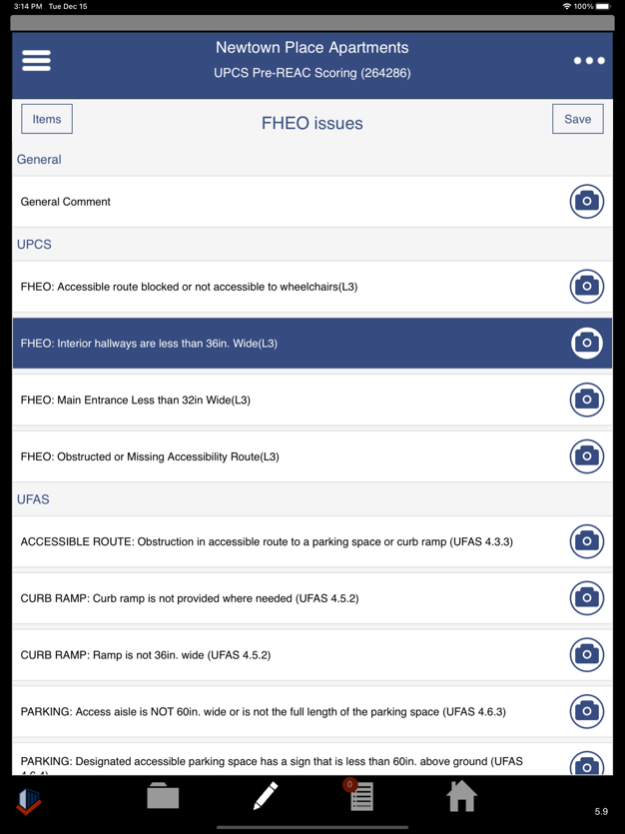InspectCheck 6.2.11
Continue to app
Free Version
Publisher Description
InspectCheck allows companies in the housing and asset management industries to manage inspections with increased efficiency and accuracy by leveraging the power of iPads, iPhones and cloud computing. InspectCheck replaces tedious paper forms, confusing codes and expensive clerical work with a streamlined intuitive tool that organizes inspections and provides powerful reporting to analyze results, spot trends and prioritize repairs.
InspectCheck is completely customizable allowing companies to easily create and maintain their own inspection templates and distribute them instantly to their inspectors in the field.
InspectCheck also integrates NSPIRE, UPCS, and UFAS standards used by the Affordable Housing industry providing unparalleled support forNSPIRE, PreREAC and Annual UPCS Inspections for sites subject to the HUD inspections.
Industries:
Multifamily Housing
Student Housing
Affordable Housing
Assisted Living
Hospitality
Time Shares
Condos
Inspection Professionals
Key Features:
Customizable Inspection Templates
Supports Any Inspection Form or Checklist
Photo Capture
Signature Capture
Instant Reporting
Multi-Inspector Support
Full Offline Functionality
NSPIRE, UPCS, UFAS and Critical Needs Standards Support
***Eliminate Paperwork***
Effective inspections are the foundation of longevity for any apartment community. Eliminate the tedious checklists, excessive data-entry and costly inaccuracies of handwritten inspections that are costing you thousands of dollars every year.
***Fully Document Findings with Photos***
Utilize the integrated camera to take photos of findings and more fully document results.
Photos are automatically indexed and fully integrated into reports.
***Capture Signatures***
Signature capture functionality allows inspectors and residents to review and sign off on the results right from the mobile device. Complete the entire inspection right on your iPad or iPhone, improve accountability and eliminate wasted steps.
***Multi-Inspector***
Some jobs require a team of inspectors. With InspectCheck, an inspection can be assigned to more than one user and the results are automatically aggregated for instant consolidated reporting.
***Work Offline***
Performing an inspection can often take you to places with limited or no internet connectivity. Once an inspection has been loaded to your device, InspectCheck no longer requires the internet allowing you to conduct the inspection offline and upload the results at a later time.
***UPCS and REAC Integration***
For companies with assets subject to HUD inspection requirements, InspectCheck fully integrates UPCS and UFAS - the two major multifamily real estate inspection codes - into an intuitive, streamlined process. Use InspectCheck to select randomized unit samples and generate instant and accurate REAC scores. With InspectCheck, you will have the entire code at a glance and at your fingertips every time you perform an inspection.
Additional information and demo videos available at our website.
Mar 11, 2024
Version 6.2.11
Resolved issues that surfaced after adding a new inspection from the APP
Allow for a General Comment on an NSPIRE inspection at the area level
Resolved issue with closing an NSPIRE inspection where no issues were found
Modified the display when adding a new pre-defined note
Resolved issue with Select All in text fields
Other various performance enhancements
About InspectCheck
InspectCheck is a free app for iOS published in the Office Suites & Tools list of apps, part of Business.
The company that develops InspectCheck is InspectCheck LLC. The latest version released by its developer is 6.2.11.
To install InspectCheck on your iOS device, just click the green Continue To App button above to start the installation process. The app is listed on our website since 2024-03-11 and was downloaded 19 times. We have already checked if the download link is safe, however for your own protection we recommend that you scan the downloaded app with your antivirus. Your antivirus may detect the InspectCheck as malware if the download link is broken.
How to install InspectCheck on your iOS device:
- Click on the Continue To App button on our website. This will redirect you to the App Store.
- Once the InspectCheck is shown in the iTunes listing of your iOS device, you can start its download and installation. Tap on the GET button to the right of the app to start downloading it.
- If you are not logged-in the iOS appstore app, you'll be prompted for your your Apple ID and/or password.
- After InspectCheck is downloaded, you'll see an INSTALL button to the right. Tap on it to start the actual installation of the iOS app.
- Once installation is finished you can tap on the OPEN button to start it. Its icon will also be added to your device home screen.